Category: Tips & Tricks

Did you know that you can connect almost any software directly to your ContentCenter files? Whether it’s your billing program, Excel, Word or any other 3rd party software, our External Link Tool (ELT) buttons can be configured to effortlessly open or create a file in ContentCenter.
Category: Tips & Tricks

Going well beyond what required fields in a form can do, Transition Rules in CommandCenter (formerly WorkFLOW) will keep workflow tasks from slipping through the cracks due to a user forcing it ahead to the next step.
Category: Tips & Tricks

Did you know you can print documents and files from any application directly into your Medforce system wiht the Medforce Printer Driver? Whether they are emails, email attachments, CPAP compliance reports, faxes and so on... any document created by a 3rd party application can be sent directly to Medforce
Category: Tips & Tricks
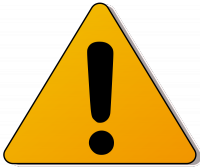
Did you know you can set an alert on the patient file? This is a useful tool if there is information that you want to make known for anyone working with this file. For example you could write an alert for “Allergic to Penicillin” or “Account overdue, please refer to Billing” – whatever information is crucial to pass on. Click through to learn more and how to set one up.
Category: Tips & Tricks

Medforce has the highest auto-filing rates in the industry. Learn tricks to improve your success rates.
Category: Tips & Tricks

One of the biggest concerns new clients have is the fear of letting go of paper. One of the great joys our long time customers have is finding new ways to get rid of even more paper from their processes.
Category: Tips & Tricks

Did you know you can use color to help make filing and retrieving documents much easier? Bins, patient/vendor types and even individual patients or vendors can be color coded for easy grouping and detection.
Category: Tips & Tricks

When Auto-Filling, from the Auto File Results screen you can now file documents that are unsuccessful without leaving the screen.
Category: Tips & Tricks

When Auto-Filling, from the Auto File Results screen you can now file documents that are unsuccessful without leaving the screen.
Category: Tips & Tricks

There is a quick and easy way to update the template right within the results screen, instantly improving your auto-filing rate.
Category: Tips & Tricks
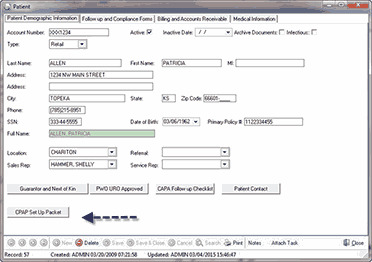
With the Forms List button, one click will create a single document of all the necessary forms with patient information typed in the correct places.
Category: Tips & Tricks
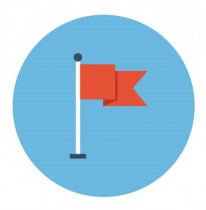
Escalations keep users and administrators on top of critical tasks. Defined by administrators, escalations are attached to individual activities and based on an elapsed amount of time.

To learn more or request a demonstration of what Medforce software can do for you fill in this form or call our sales department at:
Even our demos let you preview without leaving your desk. View the power of Medforce right from the comfort of your office.